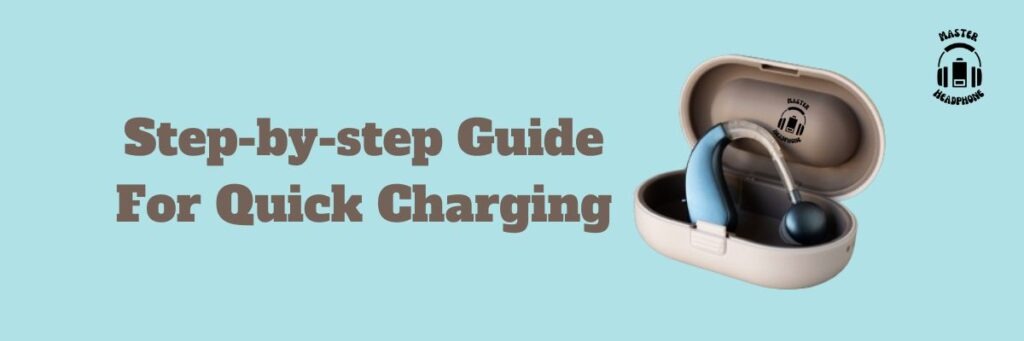To charge Jlab earbuds, place them in the charging case and connect the case to a power source using a USB cable. It’s that simple!
Jlab earbuds are a convenient and popular choice for those who prioritize on-the-go audio. However, ensuring that these devices are fully charged is essential for uninterrupted usage. To charge Jab earbuds, you can simply place them in the charging case and plug the case into a power source using a USB cable.
Ensuring that the earbuds are properly charged will allow you to enjoy your favorite music or podcasts without any interruptions. We will explore the step-by-step process of charging Jlab earbuds, providing you with a quick and hassle-free guide to keep your earbuds charged and ready to use.
Understanding Jlab Earbud Charging Basics
When it comes to using your Jlab earbuds, understanding the charging basics is crucial to ensure that you can enjoy your favorite music or podcasts without interruptions.
Jlab Earbuds Charging Case
One of the essential accessories for charging Jlab earbuds is the charging case. This case not only serves as a protective storage for your earbuds but also doubles as a charging station. The case typically comes with a built-in battery that provides multiple charges for your earbuds on the go. It can be conveniently charged separately from the earbuds by plugging it into a power source via a USB connection.
Jlab Earbuds Led Indicators
The LED indicators on your Jlab earbuds and their charging case are vital for understanding their charging status. When you place the earbuds in the charging case, they will power off and start charging. The LED lights on the case will display a blue light to indicate that the earbuds are charging, and this light will turn off once the earbuds are fully charged.
Jlab Earbuds Charging Cable
The Jlab earbuds come with a charging cable that is used to recharge the charging case. When connecting the USB cable, ensure that it is correctly installed into the USB port. Once the charging case is fully charged, you can confidently power up your earbuds and take your music on the go.
Step-by-step Guide For Quick Charging
Wireless earbud charging
To quickly charge your Jlab earbuds, place them in the charging case and ensure the USB cable is properly connected. When fully charged, the indicator lights will turn off. For a step-by-step guide, refer to the manufacturer’s instructions or online tutorials for specific models.
Checking Earbud Battery Level
Before charging your Jlab Earbuds, it’s essential to check their battery level. You can do this by placing the earbuds in the charging case and observing the indicator lights. If the lights are off, it indicates a low battery, whereas a blinking light may signal the need for charging.
Proper Connection To Charging Case
To ensure quick and efficient charging, make sure your earbuds are placed correctly in the charging case. Ensure that each earbud is snugly seated in its designated spot within the case, and the case cover is securely closed to initiate the charging process.
Monitoring The Charging Process
Once the earbuds are placed in the charging case, monitor the charging process by checking the indicator lights. The lights typically turn blue when charging and switch off once fully charged. It’s recommended to leave the earbuds undisturbed during the charging process to prevent any interruptions.
Tips For Efficient Charging
When it comes to maximizing the battery life and overall performance of your Jlab earbuds, efficient charging practices play a crucial role. By understanding how to charge your earbuds effectively and maintain their battery life, you can ensure a seamless audio experience on the go. Below are some key tips and best practices for efficient charging of your Jlab earbuds.
Avoiding Overcharging
Overcharging can have a detrimental effect on the battery life of your Jab earbuds. To avoid overcharging, it is recommended to unplug the charging cable once the earbuds are fully charged. Leaving the earbuds charging indefinitely can lead to decreased battery capacity over time. This practice can help prolong the overall lifespan of the earbuds’ battery and maintain their optimal performance.
Understanding Charging Led Signals
The charging LED signals provide valuable insights into the current charging status of your Jlab earbuds. By familiarizing yourself with these LED indicators, you can ensure effective monitoring of the charging process. For example, a blue light indicates that the earbuds are charging, while the light turns off when they are fully charged. This knowledge allows you to promptly disconnect the charging cable upon reaching full charge, preventing overcharging and preserving the battery life.
Maintenance And Care Tips For Longer Battery Life
In addition to efficient charging practices, proper maintenance and care can contribute to a longer-lasting battery life for your Jlab earbuds. Engaging in regular cleaning of the charging ports and the earbuds themselves can help maintain optimal connectivity and charging efficiency. Furthermore, storing the earbuds in a cool, dry place when not in use can prevent exposure to extreme temperatures, which can impact the battery performance.
Charging Jlab Earbuds Without A Charger
Earbud charging tips
To charge Jlab earbuds without a charger, use a USB cable to connect to a laptop or power source. Place the earbuds into the charging case, ensuring the USB cable is properly installed for charging. Watch for the blue lights indicating charging status and ensure the earbuds are fully charged before use.
Using Alternate Power Sources
Are you looking to charge your Jlab earbuds but can’t find your charger? Don’t worry, there are alternative ways to power up your earbuds. Let’s explore how you can charge your Jlab earbuds without a charger using different power sources.
Charging Jlab Earbuds With A Smartphone
You can use your smartphone as a power source to charge your Jlab earbuds. Simply connect your earbuds to your smartphone using a USB cable. Make sure to check your smartphone’s compatibility and ensure it has sufficient battery to charge your earbuds.
Exploring Compatible Charging Options
If you don’t have your charger or smartphone, there are other compatible charging options you can explore. You can use a USB wall charger adapter, a power bank, or your laptop/computer to charge your Jlab earbuds. Make sure to use a compatible USB cable and check the power output to avoid damaging your earbuds.
Troubleshooting Charging Issues
When it comes to charging your Jlab earbuds, it’s essential to troubleshoot any issues that may arise. Here, we’ll address common problems related to charging, ensuring that you can enjoy uninterrupted usage of your earbuds. If you encounter connectivity or charging case malfunctions, or require professional support, this guide will provide the necessary solutions to keep your Jlab earbuds powered up and ready to use.
Addressing Connectivity Problems
When facing connectivity issues with your Jlab earbuds, follow these steps to troubleshoot:
- Reset the earbuds: Place the earbuds back into the charging case and ensure they are powered off. After a few seconds, remove them from the case and attempt to reconnect to your device.
- Check the Bluetooth settings: Ensure that Bluetooth is enabled on your device and that the earbuds are within close proximity while attempting to pair.
- Update firmware: Check for any available firmware updates for your earbuds using the Jlab app or website, as updated firmware can often resolve connectivity issues.
Resolving Charging Case Malfunctions
If you encounter problems with the charging case for your Jlab earbuds, try the following troubleshooting steps:
- Inspect the charging connections: Ensure that the charging pins on the earbuds and inside the case are clean and free from debris, as dirt or dust can hinder the charging process.
- Try an alternate power source: If the case is not charging, attempt to use a different USB cable or power adapter to determine if the issue lies with the power source.
- Contact Jlab support: If the charging case continues to malfunction, reaching out to Jlab customer support for further assistance or a potential replacement may be necessary.
Professional Support And Warranty Coverage
If troubleshooting on your own does not resolve the charging issues with your Jlab earbuds, it may be beneficial to seek professional support:
- Reach out to Jlab Audio: Contact Jab Audio’s support team through their website or customer service hotline for expert advice and potential warranty coverage.
- Explore warranty options: If your earbuds are within the warranty period and the charging issues are not due to user error, you may be eligible for a replacement or repair at no additional cost.
By addressing connectivity problems, resolving charging case malfunctions, and seeking professional support when needed, you can ensure that your Jlab earbuds remain charged and ready for use at all times.
Frequently Asked Questions For How To Charge Jlab Earbuds?
How Do I Charge My Jlab Wireless Earbuds?
To charge your Jlab wireless earbuds, place them in the charging case and ensure a full connection with the charging port. The earbuds will start charging, indicated by blue lights turning off when fully charged. You can also charge the case separately using a USB connection to a power source.
How Do I Know If My Jlab Earbuds Are Charging In Case?
To check if your Jlab earbuds are charging, place them in the charging case. Blue lights will confirm charging and turn off when fully charged.
How Do I Charge My Wireless Earbuds?
To charge your wireless earbuds, place them in the charging case and connect the case to a power source using a USB cable. The blue lights on the case indicate that the earbuds are charging, and they will turn off when fully charged.
How Do You Know If Earbuds Are Fully Charged?
To know if earbuds are fully charged, place them in the charging case. The blue lights show they are charging, which will turn off when fully charged.
Final Thought
Charging your Jlab earbuds is a straightforward process that involves using the provided USB connection to power the case. Ensuring the earbuds are correctly placed inside the case will trigger the charging process, with the indicator lights providing status updates.
Following these simple steps will ensure your Jlab earbuds are always ready for use.