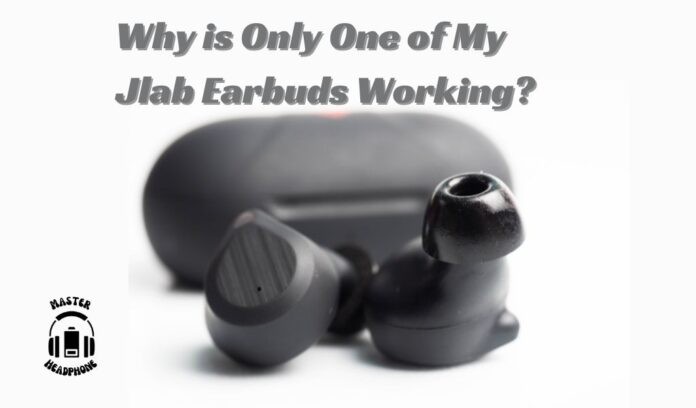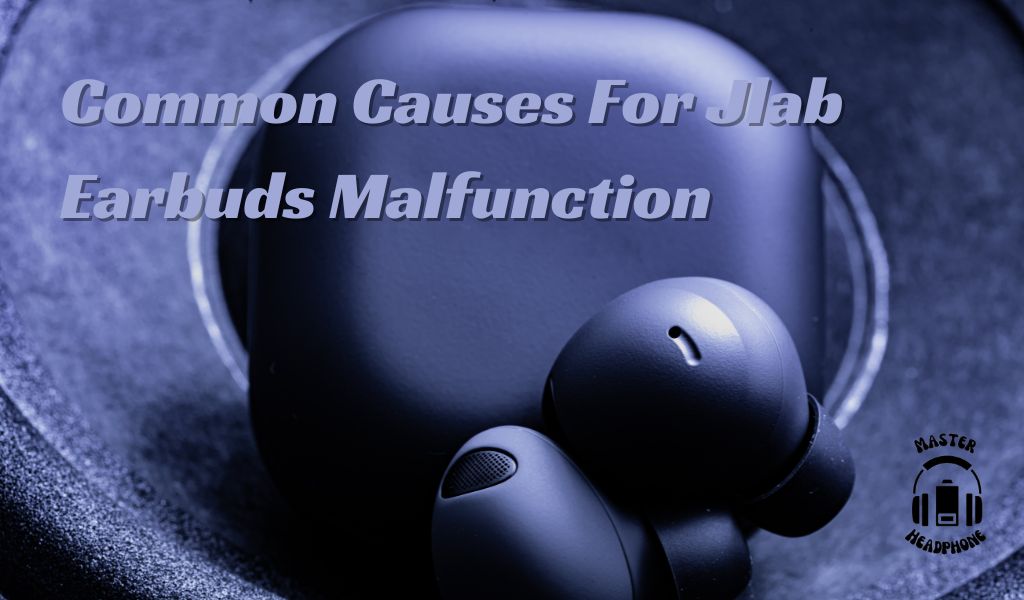Only one JLab earbud working is likely due to connectivity issues or a faulty earbud. Ensure proper Bluetooth connection and clean earbuds for potential debris.
When only one of your JLab earbuds is working, it can be frustrating and inconvenient. The issue may arise from various factors, including connectivity problems, a defective earbud, or dirt and debris affecting the headphone jack. This guide provides simple steps to identify and resolve the problem, ensuring you enjoy uninterrupted music listening and call clarity.
By following these troubleshooting tips, you can easily fix the issue and regain the functionality of both JLab earbuds.
Identifying The Troubles In JLab Earbuds
When faced with an issue of only one JLab earbud working, it is essential to identify the troubles to troubleshoot them effectively. Recognizing the underlying problems can assist in getting both earbuds to function seamlessly, ensuring an optimal audio experience.
Quick Symptom Assessment For Malfunctioning Earbuds
Before diving into troubleshooting, it’s essential to perform a quick symptom assessment to identify the root cause of the malfunction. This involves analyzing the following factors:
- Check if both earbuds are fully charged.
- Ensure the earbuds are synced with the audio device.
- Inspect for any physical damages or visible defects.
Recognizing Audio Discrepancies Between Earbuds
One common issue with JLab earbuds is the audio discrepancies between the two earbuds. This can manifest as distortion, low volume, or complete silence in one earbud. To address this, it’s crucial to:
- Verify that both earbuds are positioned correctly in the ears.
- Check for any accumulated earwax or debris that may block the audio output.
- Ensure the earbuds are clean and free from any obstructions.
Common Causes For JLab Earbuds Malfunction
If you’re experiencing issues where only one of your JLab earbuds is working, there are a few common causes to consider. One possible reason could be a Bluetooth connectivity problem. Another cause might be an issue with the earbuds’ charging or battery life.
Additionally, make sure to check for any blockage in the earbuds that could affect sound output.
Battery And Charging Malfunctions
If only one of your JLab earbuds is working, it could be due to battery or charging issues. Check if the earbuds are adequately charged and try charging them again to ensure both earbuds have sufficient power. In case of persistent issues, inspect the charging port and consider using a different charging cable or adapter.
Signal Reception And Bluetooth Issues
Signal reception and Bluetooth connectivity problems may cause an imbalance in earbud functionality. Ensure that your earbuds are within the Bluetooth range, and there are no obstructions causing interference. Additionally, try to reset the Bluetooth connection on your paired devices and reestablish the connection with the earbuds.
Physical Damage And Wear
Physical damage or wear can also lead to malfunctioning JLab earbuds. Inspect the earbuds for any visible damage, and if present, consider seeking professional assistance for repairs. Furthermore, regular cleaning and maintenance of the earbuds can help prevent issues related to wear and tear.
‘why Is Only One Of My JLab Earbuds Working?’: Diagnosis
When only one of your JLab earbuds is working, it’s crucial to diagnose the underlying issue to resolve the problem effectively. Here’s how to identify and troubleshoot the possible causes.
Inspection Of Charging Status And Power Issues
First, inspect the charging status of both earbuds and the charging case. Ensure that all components are adequately charged, as insufficient power can lead to connectivity issues. Check for any signs of damage or debris in the charging ports that could hinder the charging process.
Examination Of Bluetooth Connectivity And Pairing Process
Secondly, examine the Bluetooth connectivity and pairing process. Verify that both earbuds are successfully paired with the device and that there are no interferences disrupting the wireless connection. Additionally, ensure that the Bluetooth settings on your device are configured correctly for seamless pairing.
Audit Of Earbuds For Physical Damage Or Blockage
Finally, audit the earbuds for physical damage or blockage. Check for any visible signs of damage, such as cracks or loose components. Inspect the earbud mesh and audio ports for obstructions that may be affecting the sound quality. Clear any blockages carefully to restore optimal functionality.
By thoroughly examining these aspects, you can pinpoint the specific issue causing only one JLab earbud to work and take the appropriate steps to address it effectively.
Steps For JLab Earbud Recovery
If only one of your JLab earbuds is working, you may encounter frustration and inconvenience. However, fear not, as there are steps you can take to rectify this issue and restore functionality to your earbuds. Here are key recovery steps to follow:
Resetting And Re-pairing JLab Earbuds
In some cases, re-pairing your JLab earbuds can resolve the issue of only one earbud working. Start by resetting both earbuds by holding down the multi-function button for a few seconds until the LED indicator flashes. Then, re-pair the earbuds with your device following the manufacturer’s instructions. This process can often resolve connectivity or pairing issues.
Firmware Updates And Software Fixes
Regularly updating the firmware of your JLab earbuds can address performance and functionality issues, including the problem of only one earbud working. Check the manufacturer’s website or app for available updates and follow the provided instructions to ensure your earbuds are running the latest software. Additionally, troubleshooting software fixes, such as resetting your Bluetooth settings or updating your device’s operating system, can help restore proper functionality to your earbuds.
Cleaning Techniques And Debris Removal
Accumulated debris or dirt in the earbuds can lead to performance issues, including one earbud not working. Gently clean the earbuds using a soft, dry cloth to remove any visible dirt or grime. For deeper cleaning, consider using a can of compressed air to carefully remove debris from the earbuds’ ports. Regular maintenance and cleaning can prevent performance issues and ensure both earbuds are working optimally.
Optimizing JLab Earbud Performance
Experiencing issues with only one of your JLab earbuds working? To optimize JLab earbud performance, try cleaning the headphone jack and ensuring the earbuds are charged and properly paired with your device. Consider troubleshooting steps such as forgetting and reconnecting the earbuds to resolve connectivity problems.
Having trouble with your JLab earbuds can be frustrating, especially when only one of them is working. However, before you consider discarding them, there are some troubleshooting methods that may help restore their performance. This article will discuss different tips and tricks to optimize the performance of your JLab earbuds.
Alternative Methods And Tools For Repair
When you encounter issues with your JLab earbuds, you might first try to troubleshoot and repair them yourself. There are alternative methods and tools available to assist you in the repair process. These include using compressed air to clean the earbuds’ ports, checking for software updates on your devices, and using specialized repair kits for minor hardware issues.
Contacting Support And Utilizing Warranties
If your attempts to repair the earbuds on your own are unsuccessful, you should consider reaching out to JLab’s customer support for assistance. In many cases, your earbuds may still be covered under warranty, and contacting support can help you understand the repair or replacement options available to you.
Best Practices To Prevent Future Issues
Preventing future issues with your JLab earbuds is crucial to maintain their performance. To avoid encountering similar problems in the future, it’s important to follow best practices such as frequently cleaning the earbuds, avoiding exposure to water and extreme temperatures, and regularly checking for software updates.
Frequently Asked Questions Of Why Is Only One Of My JLab Earbuds Working?
How Do You Fix JLab Earbuds If One Is Not Working?
To fix JLab earbuds if one is not working, first, keep them in the charging case and forget the device from Bluetooth settings. Then take the earbuds out of the case and connect to your Bluetooth device. You can also clean the headphone jack and update the OS software.
How Do You Get Both JLab Earbuds To Work?
To get both JLab earbuds working, charge and reconnect them, clean the headphone jack, and update device software if necessary.
Why Is Only One Side Of My Earbuds Working?
If only one side of your earbuds is working, ensure they are properly connected and clean the headphone jack. Sometimes debris or a faulty audio file could be causing the issue. Consider updating the OS software or resetting the Bluetooth settings.
If the problem persists, contact the manufacturer for assistance.
How Do You Fix Wireless Earbuds When Only One Works?
If only one wireless earbud works, try charging, reconnecting, and cleaning the non-working earbud. Update the device’s OS and reset Bluetooth settings if needed.
Conclusion
Troubleshooting your JLab earbuds can be easy and straightforward. By following simple steps like resetting the earbuds, checking Bluetooth connections, and cleaning the headphone jack, you can resolve the issue of one earbud not working. Remember to keep your earbuds and device software updated for optimal performance.
With these solutions, you can enjoy a seamless and uninterrupted listening experience.