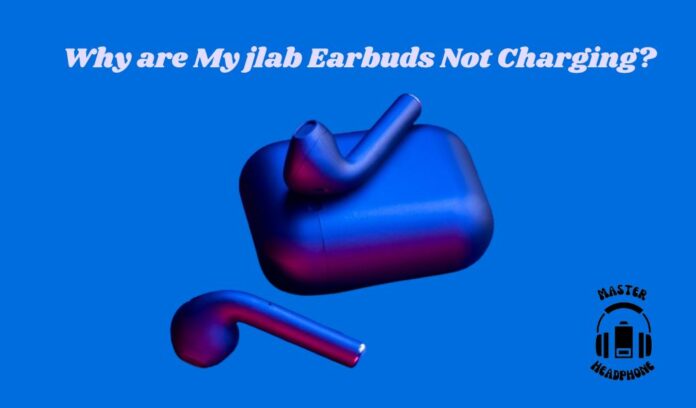Jlab earbuds may not be charging due to a loose connection or depleted batteries. Ensure correct alignment in the charging case and allow for a longer charging time, if batteries are extremely depleted.
If you’re experiencing issues with your JLab earbuds not charging, there are a few possible reasons behind this. One common cause could be a loose connection, where the earbuds must align with the metal pins or connectors in the charging case.
Additionally, if the batteries are extremely depleted, they might require a longer charging time. This can often occur with JLab Go Air earbuds. It’s also advisable to check the charging cable and ensure that the charging pins are clean. By addressing these potential issues, you can troubleshoot and resolve the charging problem with your jlab earbuds.
Understanding The Common Issues
When it comes to using Jlab earbuds, issues with charging can be frustrating. Understating the common problems that may prevent your Jlab earbuds from charging is crucial in resolving the issue efficiently.
Brief Overview Of Jlab Earbuds Charging Process

The charging process for JLab earbuds is relatively straightforward. When the earbuds are placed in their charging case, they should align with the metal pins or connectors to establish a proper connection for charging. While charging, a pulsing blue light indicates that the earbuds are receiving power, which turns off once the charging is complete. Being aware of this standard operating procedure can help in troubleshooting any potential issues related to charging.
Possible Causes For Charging Failure
The failure of JLab earbuds to charge may be caused by a variety of factors. It’s important to consider these potential causes before seeking a resolution.
- Dirty Charging Case or Earbuds: Dust or debris in the charging case or on the earbuds can disrupt the charging process, leading to failed charging attempts.
- Low Battery: If the earbud batteries are extremely depleted, they may require a longer charging time to regain functionality.
- Loose Connection: Misalignment of the earbuds with the metal pins or connectors in the charging case can result in a failed charging process.
Troubleshooting Steps
If your JLab earbuds are not charging, it can be frustrating. However, there are a few troubleshooting steps you can take to try and resolve the issue. By following these steps, you can potentially identify and fix the problem, getting your earbuds back up and running in no time.
Ensuring Proper Placement In The Charging Case
One possible reason your JLab earbuds are not charging could be due to improper placement in the charging case. Make sure the earbuds are securely and correctly positioned in the case to ensure metal pins or connectors are aligned for proper charging.
Checking For Debris And Cleaning The Connection Points
Debris or dirt on the charging case or earbuds’ connection points can hinder the charging process. Use a soft, dry cloth to carefully clean the metal pins or connectors on both the earbuds and the charging case to ensure a clean and secure connection for charging.
Verifying Power Source And Cable Functionality
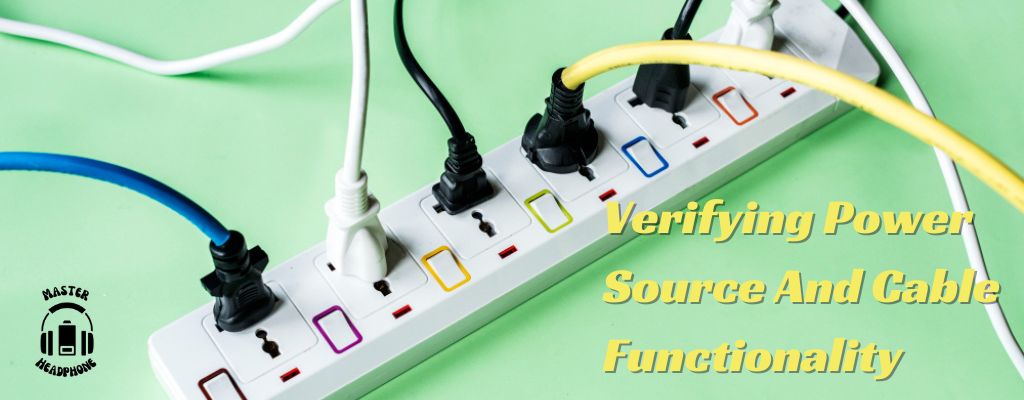
It’s important to check that the power source, such as the charging cable and adapter, is functioning properly. Connect the cable to a different power source to confirm that it is not the cause of the charging issue. Additionally, try using a different cable to eliminate the possibility of a faulty cable.
Resetting The Earbuds To Factory Settings
If the above steps do not resolve the charging problem, resetting the earbuds to factory settings may help. Keep the earbuds in the charging case and forget “JLab earbuds” from your Bluetooth device settings. Then, take both earbuds out of the charging case and follow the manufacturer’s instructions for resetting them to factory settings.
Jlab Earbuds Charging Faqs
It can be frustrating when your JLab earbuds do not charge. This issue could be due to a loose connection between the earbuds and the charging case. Ensure they align properly to allow for a successful charge. If problems persist, the charging case or earbuds may need cleaning to ensure a proper connection.
How To Interpret Blinking Blue Lights
If you notice your JLab earbuds blinking blue while charging, this usually indicates that the earbuds are in the process of charging. The pulsing blue light will turn off once the earbuds are fully charged. When the earbuds are removed from the charging case, they will automatically power on and connect to your device.
Understanding The Charging Process
When you place the JLab earbuds in the charging case, they will power off and start charging. The blue lights on the earbuds indicate that they are charging. Once fully charged, the blue lights will turn off. It’s important to retain your proof of purchase for warranty coverage and to ensure that any warranty claims are subject to JLab Audio authorization.
Troubleshooting Common Issues
If your JLab earbuds are not charging, there are a few common issues to troubleshoot. One possible cause might be a loose connection between the earbuds and the metal pins or connectors in the charging case. Ensure that the earbuds align properly with the charging case to establish a secure connection. In addition, if the batteries of your JLab Go Air earbuds are extremely depleted, they may require a longer charging time to fully replenish the charge. Placing both earbuds in the charging case and allowing them sufficient time to charge should address this issue. To reset your JLab Air earbuds, keep the earbuds in the charging case and forget “JLab JBuds Air Pro” from your Bluetooth device settings. Then, take both earbuds out of the charging case. Following these troubleshooting steps should help resolve any charging issues you may encounter with your Jlab earbuds.
Jlab Support And Warranty
If you’re encountering issues with your Jlab earbuds not charging, it’s important to understand the support and warranty options provided by Jlab. By leveraging their resources and technical assistance, you can troubleshoot the problem effectively.
Guidelines For Warranty Claims
When it comes to warranty coverage for your JLab earbuds, it’s crucial to follow the guidelines set forth by JLab Audio. All warranty claims are subject to JLab Audio authorization and at their sole discretion. It’s essential to retain your proof of purchase to ensure warranty coverage for your earbuds.
Resources For Technical Support
For technical support and troubleshooting advice, JLab provides valuable resources to assist you in resolving issues with your earbuds. This includes online manuals, instructional videos, and customer support avenues where you can seek expert assistance.
Troubleshooting Advice From Jlab Official Sources
When encountering problems with your JLab earbuds not charging, it’s important to refer to the troubleshooting advice offered by JLab’s official sources. This includes steps such as ensuring the earbuds align with the metal pins or connectors in the charging case and performing a factory reset if necessary. These resources can help you address charging issues effectively.
Frequently Asked Questions Of Why Are My Jlab Earbuds Not Charging?
How Do You Fix Earbuds That Are Not Charging?
To fix earbuds not charging, clean charging pins, align earbuds in the case, and check the charging cable. If the batteries are depleted, allow for a longer charging time. If issues persist, contact support for assistance.
How Do I Know If My Jlab Earbuds Are Charging In Case?
To determine if your JLab earbuds are charging in the case, place them in the case. Blue lights indicate charging. The lights turn off when fully charged. Not charging? Check the fit in the case, charging cable, and clean the charging pins.
If issues persist, contact JLab support for assistance.
Why Are My Jlab Earbuds Blinking Blue While Charging?
While charging, these blink blue, indicating the charging process. The blue light turns off when fully charged.
How Do You Reset Jlab Air Earbuds?
To reset these, place them in the charging case and disconnect “JLab JBuds Air Pro” from Bluetooth. Then, take both earbuds out of the case.
Conclusion
If you’re experiencing JLab earbuds not charging, don’t fret. By following some simple troubleshooting steps, you can resolve this issue and get back to enjoying your music. Whether it’s a dirty charging case, depleted batteries, or a faulty charger, the solutions are within reach.
With proper care and maintenance, your JLab earbuds can continue to provide you with high-quality sound. Keep these tips in mind, and you’ll be back to wirelessly enjoying your music in no time.