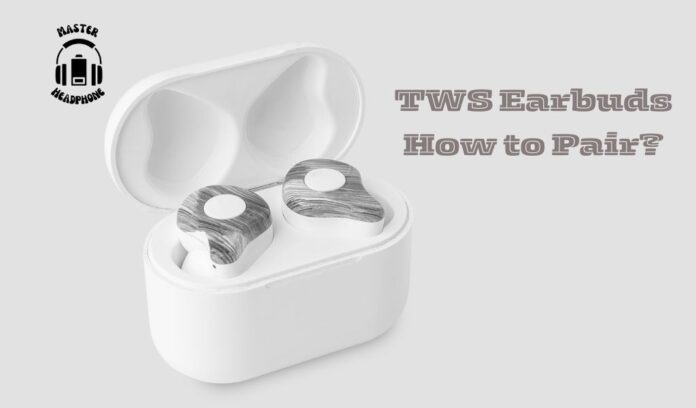To pair TWS earbuds, turn on the Bluetooth on your device and open the earbuds’ charging case. Press and hold the pairing button until the LED light starts blinking.
Then, select the earbuds from the list of available Bluetooth devices on your device and confirm the pairing. Now, you’re ready to enjoy wireless listening with your TWS earbuds. When it comes to enjoying the convenience of wireless audio, TWS (True Wireless Stereo) earbuds have become a popular choice for many consumers.
These small, cord-free earbuds offer a seamless listening experience, making them a great companion for workouts, commutes, and leisure activities. Pairing TWS earbuds with your device is straightforward and can be done in just a few simple steps, allowing you to enjoy your favorite music or podcasts without the hassle of tangled wires. In this guide, we’ll explore the process of pairing TWS earbuds and provide helpful tips for a smooth and successful connection.
TWS Earbuds: Mastering The Pairing Process
Paring TWS (True Wireless Stereo) earbuds can sometimes seem like a frustrating chore, but once you understand the basics and key benefits, you will be able to seamlessly connect your earbuds with ease. In this guide, we will cover the essentials of TWS technology and the advantages of effortless earbud connections.
Understanding The Basics Of TWS Technology

TWS technology allows you to use two wireless earbuds simultaneously without any physical connection to a music device. This technology incorporates Bluetooth connectivity to ensure a wireless, uninterrupted stereo sound experience. The significant advantage of TWS earbuds is their ability to function without wires, providing a hassle-free listening experience.
Key Benefits Of Seamless TWS Earbuds Connection
Seamless TWS earbud connections offer several benefits, including:
- Convenient pairing process without the need for cables or physical connections
- Enhanced portability and freedom of movement during use
- Effortless transition between mono and stereo modes for versatile usage
- Elimination of wire tangling and potential distractions during physical activities
Mastering the pairing process of TWS earbuds provides users with an enhanced and hassle-free audio experience, suitable for various activities and environments.
Preparing Your Earbuds For Pairing
Before you can enjoy the convenience of wireless listening with your TWS earbuds, you need to prepare them for pairing. Following these essential steps will ensure a seamless connection and an optimal audio experience. Let’s get started!
Charging The Earbuds Correctly
Properly charging your TWS earbuds is the first step in preparing them for pairing. To ensure a full battery, follow these simple guidelines:
- Place your earbuds in their charging case.
- Connect the charging case to a power source using the provided cable.
- Wait for the charging indicator to show a complete charge (typically indicated by a solid light).
Turning On Pairing Mode
Once your earbuds are fully charged, you can initiate the pairing process by following these steps:
- Remove the earbuds from the charging case.
- Press and hold the power button on each earbud until you see the pairing indicator light blinking.
- Release the buttons once the earbuds enter pairing mode as indicated by the flashing lights.
Executing The TWS Pairing Sequence

Pairing your TWS earbuds with your device is a simple process that allows you to enjoy wireless audio with ease. By following a few simple steps, you can seamlessly connect your earbuds to your smartphone, tablet, or computer, and indulge in your favorite music or podcasts.
Navigating Your Device’s Bluetooth Settings
To begin the pairing process, navigate to the Bluetooth settings on your device. Depending on your device’s operating system, this may be located in the Settings menu or accessible through a quick toggle in the notification panel. Once in the Bluetooth settings, ensure that Bluetooth is turned on and your device is discoverable.
Selecting Your TWS Earbuds From The List
Once your device is discoverable, your TWS earbuds should appear in the list of available Bluetooth devices. Select your TWS earbuds from the list to initiate the pairing process. After selecting your earbuds, your device will establish a wireless connection and pair with the earbuds, allowing you to stream audio effortlessly.
Troubleshooting Common Pairing Issues
If you encounter any issues during the pairing process, there are a few troubleshooting steps you can take. Ensure that your earbuds are sufficiently charged and in close proximity to your device. Additionally, restarting both your earbuds and the device you are pairing with can help resolve any connectivity issues. If problems persist, consult the user manual for specific troubleshooting tips or reach out to the Tws customer support for assistance.
Ensuring A Stable Connection
Ensuring a stable connection is crucial for a seamless TWS earbuds experience. From maintaining an optimal distance between devices to dealing with interference and obstacles, there are several factors to consider in order to ensure a reliable and uninterrupted connection.
Maintaining Optimal Distance Between Devices
When pairing TWS earbuds, it’s essential to maintain an optimal distance between the earbuds and the paired device. Ensure that the earbuds are within the recommended range (usually around 33 feet or 10 meters) from the device to establish a stable connection.
Dealing With Interference And Obstacles
Interference from other electronic devices or obstacles such as walls can disrupt the connection between TWS earbuds and the paired device. Minimize interference by keeping the devices away from other electronics and avoiding obstructive barriers that may impede the Bluetooth signal.
Tips To Improve Tws Earbuds Connectivity
- Keep the earbuds and the paired device close to each other to minimize signal interference.
- Ensure that the earbuds are fully charged, as low battery levels can affect the stability of the connection.
- Update the earbuds firmware to the latest version, as manufacturers often release updates to enhance connectivity and overall performance.
- Reset the earbuds and re-pair them with the device if experiencing persistent connectivity issues.
Advanced Pairing Features
Connecting TWS Earbuds To Multiple Devices
When it comes to the convenience of using TWS earbuds, being able to connect them to multiple devices is a must-have feature. Most TWS earbuds are equipped with advanced pairing options that allow users to seamlessly switch between devices without the need to constantly unpair and repair.
Using Voice Commands For Hands-free Pairing
Hands-free pairing capabilities through voice commands have become an increasingly popular feature among TWS earbud models. Utilizing this advanced technology, users can simply use voice commands to pair their earbuds with compatible devices, offering a truly effortless and user-friendly pairing experience.
Exploring Unique Manufacturer-specific Pairing Options
Moreover, manufacturers often develop proprietary pairing options to enhance the overall user experience. These unique manufacturer-specific pairing options can include features such as automatic device detection, custom pairing protocols, and enhanced connectivity with specific brands of smartphones or other devices.
Frequently Asked Questions For TWS Earbuds How To Pair?
How Do I Pair TWS Earbuds With My Device?
To pair your TWS earbuds with your device, make sure Bluetooth is enabled on your device. Then, take the earbuds out of the charging case and put them in pairing mode. On your device, select the earbuds from the list of available Bluetooth devices.
What Is The Pairing Process For TWS Earbuds?
The pairing process for TWS earbuds involves turning on the Bluetooth on your device, taking the earbuds out of the charging case, and putting them in pairing mode. Then, you select the earbuds from the list of available Bluetooth devices on your device to complete the pairing.
Can I Pair TWS Earbuds With Multiple Devices?
Yes, TWS earbuds can be paired with multiple devices. However, they can only be connected to one device at a time. To switch devices, you need to disconnect the earbuds from the current device and pair them with another device.
Conclusion
Pairing TWS earbuds is a simple process that enhances your listening experience. Utilizing Bluetooth technology, these earbuds offer convenience and flexibility. By adhering to the manufacturer’s instructions, you can easily pair your TWS earbuds with your devices. Embrace the freedom of wireless technology and enjoy your music on the go.