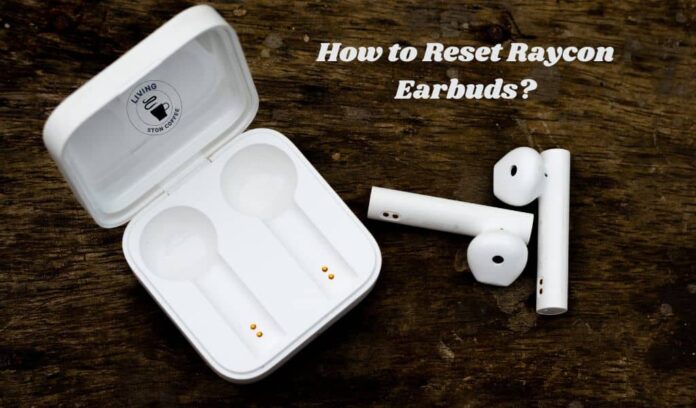To reset Raycon earbuds, start by placing them in the charging case and leaving the lid open. Next, press and hold the button on the case for 10 seconds until the LED indicator flashes.
It’s important to reset your Raycon earbuds properly to resolve any connectivity issues and ensure optimal performance. Raycon earbuds are known for their high-quality audio and comfortable fit. However, if you encounter issues with connectivity or performance, a reset may be necessary.
By following a simple step-by-step process, you can quickly and easily reset your Raycon earbuds. We will guide you through the reset process and provide tips for troubleshooting common problems. Whether you are a new Raycon user or have been enjoying their products for a while, knowing how to reset your earbuds can be invaluable in maintaining a seamless listening experience.
Troubleshooting Raycon Earbuds Issues
Raycon earbuds are popular for their sleek design and superior sound quality. However, like any electronic device, they may encounter issues that require troubleshooting. Understanding common earbuds problems and knowing the importance of a proper reset can help address these issues effectively.
Understanding Common Earbuds Problems
If you experience issues with your Raycon earbuds, it’s essential to identify the common problems that users often encounter. These may include sound quality issues, connectivity problems, or charging issues. Understanding these common problems is the first step in troubleshooting your Raycon earbuds.
Importance Of A Proper Reset
A proper reset is crucial for resolving persistent issues with Raycon earbuds. Resetting the earbuds can help clear any software glitches, reconnect the earbuds to your device, and restore them to their default settings. This can often resolve various issues and improve the overall performance of the earbuds.
Recognizing Raycon Earbuds Malfunctions
If you encounter issues with your Raycon earbuds, initiating a reset can often resolve the problem. To reset your Raycon earbuds, start by turning them off and then back on or consult the user manual for model-specific instructions. This straightforward process can help troubleshoot functionality concerns.
Raycon earbuds are designed to deliver top-notch audio performance, but like any electronic device, they can encounter malfunctions. Understanding and recognizing common issues is the first step in effectively addressing them. Below are some common malfunctions with Raycon earbuds and how to troubleshoot them.
Audio Imbalance Issues

One of the most common malfunctions users encounter with Raycon earbuds is audio imbalance. This issue arises when one earbud produces louder or lower-quality sound than the other. It can significantly impact the listening experience and overall performance of the earbuds.
Connectivity Challenges
Another prevalent issue is connectivity challenges. Raycon earbuds may struggle to connect to devices, experience frequent disconnections, or have trouble establishing a stable connection. This can be frustrating, especially when trying to enjoy uninterrupted music or calls.
Battery Life Inconsistencies
Inconsistent battery life is another common problem with Raycon earbuds. Users may notice that the earbuds drain at different rates or fail to hold a charge as long as expected. This can be a hindrance, especially for individuals who rely on their earbuds for extended periods of use.
Understanding these malfunctions is crucial for effectively troubleshooting and addressing them. By recognizing these issues, users can take the necessary steps to reset their Raycon earbuds and restore them to optimal functionality.
How To Reset Raycon Earbuds For Optimal Performance
Raycon earbuds are known for their high-quality audio and comfortable fit. However, just like any electronic device, they may encounter performance issues from time to time. Resetting your Raycon earbuds can often resolve common connectivity or functionality problems, ensuring they operate at their best. Below, you’ll find step-by-step instructions on how to reset Raycon earbuds effectively, as well as useful tips to ensure a successful reset process. Let’s get started.
Step-by-step Reset Instructions
- Start by ensuring that your Raycon earbuds are powered off.
- Place the earbuds into their charging case and close the lid.
- Keep the earbuds in the case for at least 10 seconds.
- Open the case and remove the earbuds.
- Turn on the earbuds and verify if the reset was successful.
Tips For A Successful Reset Process
- Ensure a full charge: Before attempting a reset, make sure your earbuds are fully charged to avoid any interruptions during the process.
- Reset one earbud at a time: If you’re experiencing issues with a specific earbud, try resetting each one separately to address the problem.
- Clean the charging contacts: Dirt or debris on the charging contacts can disrupt the reset process. Regularly clean the contacts to maintain a reliable connection.
- Update firmware: Check for and install any available firmware updates for your Raycon earbuds. Updated firmware can help prevent future issues and improve performance.
Preventing Future Raycon Earbuds Errors
Once you have successfully reset your Raycon earbuds, it’s important to understand how to prevent future errors and ensure they continue to function at their best. Taking proper care of your earbuds and regularly updating their firmware are key to avoiding potential issues.
Maintaining Earbuds Properly
Proper maintenance of your Raycon earbuds is essential for preventing errors and extending their lifespan. Keep them clean and free from dirt, earwax, and moisture, as these can affect their performance. Additionally, store them in a protective case when not in use to prevent damage and ensure longevity. Regularly inspect the earbuds for any signs of wear and tear, and address any issues promptly to avoid compounding the errors.
Regular Updates And Care Tips
Regularly updating your Raycon earbuds’ firmware is crucial for optimizing their performance and preventing errors. Check for firmware updates through the manufacturer’s official website or dedicated app, and follow the instructions to keep your earbuds up to date. In addition, adhere to care tips provided by the manufacturer to maintain the quality of your earbuds. These may include proper cleaning techniques, storage recommendations, and safe handling practices.
Ensuring Proper Sync After Reset
Pairing Raycon Earbuds With Devices
Pairing your Raycon earbuds with your devices is a straightforward process that ensures a seamless listening experience. To pair your earbuds with a device, simply follow these steps:
- Turn on the Bluetooth function of your device.
- Open the case of your Raycon earbuds.
- Locate and select ‘Raycon’ from the list of available Bluetooth devices on your device.
- Once paired, you will hear a confirmation sound in your earbuds, indicating successful connection.
Troubleshooting Post-reset Synchronization
After resetting your Raycon earbuds, it’s crucial to ensure that they synchronize correctly with your devices to avoid any connectivity issues. To troubleshoot post-reset synchronization, consider the following:
Check device settings
Ensure that the Bluetooth settings on your device are turned on and that your device is within range of the earbuds.
Reset the earbuds
If synchronization issues persist, consider resetting the earbuds following the manufacturer’s guidelines.
Re-pair the earbuds
If the synchronization issue persists after a reset, re-pair the earbuds with your device by following the initial pairing process outlined above.
Quick Earbuds Fixes Beyond Resetting
If you’re facing persistent issues with your Raycon earbuds, fret not! There are several quick fixes that extend beyond simply resetting the device. Let’s delve into some effective solutions to make your experience even more seamless.
Cleaning And Care Techniques
Regular maintenance and cleaning play a crucial role in ensuring the smooth functioning of your Raycon earbuds. Follow these hassle-free cleaning and care tips:
- Regular Cleaning: Wipe your earbuds with a microfiber cloth to remove any accumulated dirt, earwax, or residue which can hinder the sound quality.
- Avoid Moisture: Keep your earbuds away from moisture and liquids to prevent damage to the internal components.
- Storage: Store your earbuds in their protective case when not in use, safeguarding them from dust and potential damage.
By implementing these easy and practical cleaning and care techniques, you can maintain the longevity and functionality of your Raycon earbuds.
Contacting Raycon Support For Advanced Help
If you’ve attempted the basic troubleshooting steps and still encounter persistent issues, it may be time to seek advanced assistance from Raycon’s dedicated support team. Here’s how you can reach out for expert guidance:
- Online Support: Visit Raycon’s official website and access their customer support section to explore troubleshooting guides or submit a support ticket.
- Contact Form: Fill out the contact form available on the Raycon website, providing details about the issues you’re encountering for personalized assistance.
- Email Support: Drop an email to Raycon’s customer support team, highlighting the specific problems and any troubleshooting steps you’ve already undertaken.
By utilizing these channels, you can receive tailored support from Raycon’s knowledgeable team, ensuring a prompt resolution to any persisting earbud issues.
Frequently Asked Questions For How To Reset Raycon Earbuds?
How Do I Reset My Raycon Earbuds?
To reset your Raycon Earbuds, simply place them back in the charging case and keep the case open. Then, press and hold the pairing button on the case until the earbuds LED flashes red and white. This will reset the earbuds and clear any previous connections.
Why Are My Raycon Earbuds Not Working?
If your Raycon Earbuds are not working, try placing them back into the charging case for a reset. Ensure they are fully charged and that there is no debris blocking the charging connectors. If issues persist, reach out to Raycon’s customer support for assistance.
How Can I Improve The Battery Life Of My Raycon Earbuds?
To optimize the battery life of your Raycon Earbuds, be sure to fully charge them before use and avoid leaving them in extreme temperatures. Additionally, turning off the earbuds when not in use can help conserve battery. Regularly clean the charging connectors to maintain proper charging functionality.
Can I Use One Raycon Earbud At A Time?
Yes, Raycon Earbuds can be used individually. Simply take one earbud out of the case and pair it with your device. This feature allows for flexibility in usage, accommodating various preferences and needs without requiring both earbuds to be used simultaneously.
Conclusion
So, there you have it, resetting your Raycon earbuds is a simple process that can help resolve various issues. By following the steps outlined in this post, you can ensure that your earbuds are functioning at their best. Don’t hesitate to troubleshoot and reach out to Raycon customer support for further assistance.
With these tips, you’ll be enjoying your music hassle-free in no time.