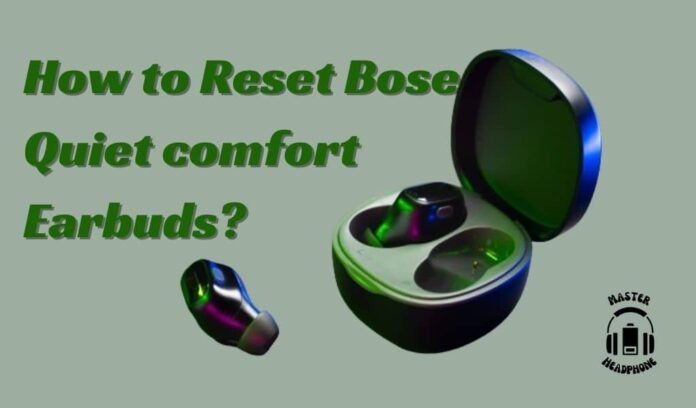To reset Bose Quiet comfort Earbuds, place both earbuds in the charging case and leave the lid open. Press and hold the Bluetooth button for 20 seconds, until the earbuds’ status lights flash white.
Bose Quiet comfort Earbuds can experience connectivity issues or performance glitches, requiring a reset. Knowing how to reset them can help troubleshoot and resolve such problems. Resetting the earbuds can often resolve common issues without the need for further technical support.
In this guide, we will provide clear step-by-step instructions for resetting the Bose Quiet comfort Earbuds and discuss potential reasons why a reset may be necessary. By following these instructions, users can quickly and effectively reset their earbuds and get back to enjoying a seamless listening experience.
Troubleshooting Guide Essentials
Understanding The Earbuds’ Reset Function
When it comes to Bose Quiet Comfort earbuds, understanding the reset function is essential for troubleshooting common issues. The earbuds have a reset feature that can be used to resolve various problems, making it a valuable tool for maintaining optimal performance.
Recognizing Common Symptoms That Warrant A Reset
If your Bose Quiet Comfort earbuds are experiencing connectivity issues, sound quality problems, or software glitches, it may be time for a reset. Recognizing the common symptoms that warrant a reset can help you address these issues effectively, ensuring that your earbuds function as intended.
Resetting your Bose Quiet Comfort earbuds is a straightforward process that can often resolve issues related to connectivity, sound quality, and software performance. Before you proceed with the reset, it’s important to understand the steps involved and when to recognize the need for a reset.
Prepare For The Reset Process

If you’re experiencing issues with your Bose Quiet Comfort earbuds, performing a reset can often resolve connectivity or performance problems. To ensure success, it’s crucial to prepare for the reset process by checking the earbuds’ battery level, locating the reset button, and verifying the compatibility of any connected devices.
Ensuring Your Earbuds Are Sufficiently Charged
Before initiating the reset process, ensure that your Bose Quiet Comfort earbuds have sufficient battery charge. A low battery can hinder the reset process, so it’s essential to charge them beforehand. Connect the earbuds to a power source using the provided charging cable and check the battery status using the Bose Connect app or the device they are paired with.
Locating The Reset Button On Your Bose Quiet comfort Earbuds
Identifying the reset button on your earbuds is crucial for initiating the reset process. The reset button is typically located on the earbuds themselves, often on the back or inside the charging case, depending on the specific model. Refer to the user manual or the official Bose website for detailed instructions on locating the reset button for your particular earbuds model.
Verifying The Compatibility Of Other Connected Devices
Prior to performing a reset, it’s important to ensure that any devices connected to your Bose Quiet Comfort earbuds are compatible and functioning properly. Check for any firmware updates or compatibility issues with your smartphone or other paired devices. Ensure that any connected devices are within the recommended proximity range and have Bluetooth enabled for successful reconnection after the reset process.
Step-by-step Reset Instructions
To reset your Bose Quiet Comfort Earbuds, start by inserting them into the charging case. Close the lid, then press and hold the Bluetooth button for 10 seconds. After this, release the button and wait for the status lights to blink.
This will indicate that the reset process is complete.
Powering Off The Earbuds Correctly
Before initiating the reset process, make sure to power off the Bose Quiet comfort Earbuds correctly. To do this, simply remove the earbuds from your ears and place them back into the charging case. Ensure that the charging case lid is closed, and the earbuds are not in use for at least 15 seconds. This ensures that the earbuds are completely powered off and ready for the reset sequence.
Initiating The Reset Sequence
Once the earbuds are powered off, it’s time to initiate the reset sequence. Open the charging case and take out the earbuds. Press and hold the Bluetooth button on the earbuds for 10 seconds or until you see the LED indicator on the earbuds flash purple. This confirms that the reset sequence has been initiated successfully.
Confirming The Reset Has Been Successful
After initiating the reset, it’s important to confirm that the process has been successful. You can do this by placing the earbuds back into the charging case and closing the lid. Let the earbuds sit in the case for a few seconds before reconnecting them to your device. If the reset was successful, the earbuds should be restored to their factory settings and ready for pairing with a new device.
Post-reset Setup And Tips
In this section, we will cover the post-reset setup and tips for Bose Quiet comfort earbuds. After performing a reset on your earbuds, it’s important to re-pair them to your device, restore personal settings and preferences, and consider firmware updates to ensure optimal performance. Follow the steps below to complete the post-reset setup process and make the most of your Bose Quietcomfort earbuds.
Re-pairing Earbuds To Your Device
Once you have reset your Bose Quiet comfort earbuds, you will need to re-pair them with your preferred device to resume wireless functionality. Follow these steps to re-pair your earbuds:
- Open the Bluetooth settings on your device.
- Select “Forget” or “Unpair” to remove the previous pairing with the earbuds.
- Place the earbuds back into the charging case.
- Close the charging case and wait for 5 seconds.
- Open the charging case and press and hold the Bluetooth button on the case until you see the Bluetooth indicator blinking blue.
- Select “Bose Quiet comfort Earbuds” from the list of available devices on your device’s Bluetooth settings to initiate the pairing process.
Restoring Personal Settings And Preferences
After re-pairing your earbuds, you may want to restore your personal settings and preferences to optimize your listening experience. This includes adjusting the EQ settings, enabling noise cancellation, and customizing touch controls. Use the Bose Connect app or the Bose Music app to access and modify these settings according to your preferences.
Firmware Update Recommendations After A Reset
Following a reset, it is advisable to check for any available firmware updates for your Bose Quiet comfort earbuds. Firmware updates can address performance improvements, bug fixes, and compatibility enhancements. To check for updates, connect your earbuds to the app and navigate to the firmware update section to install any available updates.
Troubleshoot Persisting Issues

When troubleshooting persisting issues with your Bose Quiet comfort Earbuds, it’s important to follow a systematic approach to identify and resolve any ongoing problems. Whether it’s connectivity issues, sound quality problems, or any other persistent concerns, addressing these issues promptly can help to enhance your overall listening experience and prolong the lifespan of your earbuds. Let’s explore some effective ways to troubleshoot and prevent persisting issues with your Bose Quietcomfort Earbuds.
Identifying When To Seek Professional Support
If you’ve tried troubleshooting your Bose Quiet comfort Earbuds but are still experiencing persistent issues, it may be time to seek professional support. Some indications that professional assistance may be necessary include consistent connectivity problems, unusual sound distortions, or hardware malfunctions that cannot be resolved through basic troubleshooting steps.
Warranty And Support Options From Bose
Bose offers comprehensive warranty and support options to address persisting issues with your Quiet comfort Earbuds. Depending on the nature of the problem, you may be eligible for repairs, replacements, or technical support from authorized Bose service centers. Checking your warranty coverage and exploring support options directly through Bose can help you effectively address lingering issues and ensure the optimal performance of your earbuds.
Suggested Maintenance Practices To Prevent Future Issues
To prevent persisting issues in the future, it’s crucial to implement suggested maintenance practices for your Bose Quiet comfort Earbuds. Simple steps such as keeping the earbuds clean, storing them in a protective case when not in use, and avoiding exposure to extreme temperatures or moisture can significantly extend the longevity and performance of your earbuds. Regularly inspecting the earbuds for any signs of wear and tear and following the recommended care guidelines provided by Bose can help prevent future issues and maintain the optimal functionality of your earbuds.
Frequently Asked Questions Of How To Reset Bose Quiet comfort Earbuds?
How Do I Factory Reset My Bose Quiet comfort Earbuds?
To reset your Bose Quiet comfort Earbuds, place both earbuds in the charging case, then press and hold the button on the case for 10 seconds. Follow the reset instructions on the Bose Connect app for a successful reset.
What Should I Do If My Bose Quiet comfort Earbuds Are Unresponsive?
To resolve unresponsiveness in your Bose Quiet comfort Earbuds, make sure they are charged and have a stable Bluetooth connection. Try resetting the earbuds or contacting Bose customer support for further assistance.
Can I Perform A Soft Reset On My Bose Quiet comfort Earbuds?
Yes, you can perform a soft reset on your Bose Quiet comfort Earbuds by placing them in the charging case for a few seconds, then removing them. It’s a quick way to resolve minor technical issues with the earbuds.
Are There Any Troubleshooting Tips For Bose Quiet comfort Earbuds?
To troubleshoot Bose Quiet comfort Earbuds, ensure the earbuds are clean and free of debris, check for software updates, and reset the earbuds if necessary. Refer to the user manual or Bose website for detailed troubleshooting steps.
Conclusion
To sum up, resetting your Bose Quiet Comfort Earbuds is a simple task that can enhance their performance. By following the easy steps outlined in this guide, you can troubleshoot any issues and enjoy uninterrupted audio experiences. Keeping your earbuds in optimal condition ensures a seamless and satisfying listening experience.