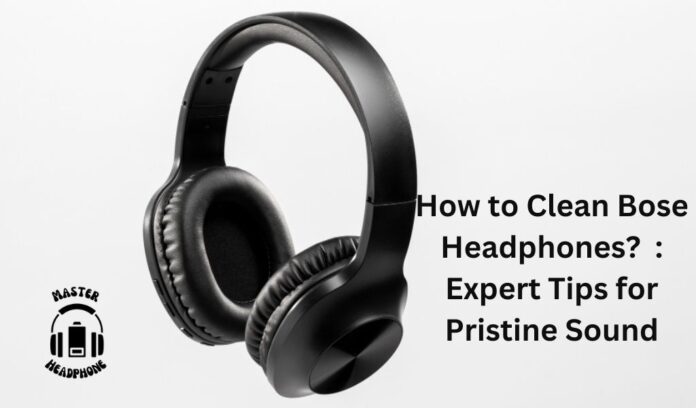To clean Bose headphones, use a soft, dry, lint-free cloth to wipe the exterior surfaces. For deeper cleaning, use a gentle household cleaner and a damp cloth, avoiding getting any liquid into the headphone ports or openings.
Properly cleaning your Bose headphones can prolong their lifespan and ensure optimal performance. Cleaning your Bose headphones is essential to maintain their appearance and functionality. By following simple cleaning steps, you can keep your headphones looking and sounding their best.
Regular cleaning can prevent dirt and grime from building up, which could affect the sound quality and comfort of your headphones. We’ll provide you with a comprehensive guide on how to effectively clean your Bose headphones, ensuring they stay in prime condition for years to come.
Maintaining Your Bose Headphones
Proper maintenance of your Bose headphones is essential to ensure a consistently high-quality audio experience. Regular cleaning not only prolongs the lifespan of your headphones but also contributes to maintaining optimal sound performance.
Importance Of Regular Cleaning For Sound Quality
Regular cleaning is crucial for preserving the sound quality of your Bose headphones. Dust, dirt, and earwax accumulation can obstruct the sound ports, leading to distorted audio and diminished bass. By cleaning your headphones routinely, you can prevent these issues and continue enjoying the superior sound performance that Bose is known for.
Types Of Debris Affecting Headphone Performance
Various types of debris can impact the performance of your headphones:
- Dust and dirt particles can clog the sound ports, affecting sound clarity.
- Accumulated earwax may impede the proper functioning of the drivers, resulting in muffled sound.
- Skin oils and sweat residue can lead to deterioration of the headphone materials and affect sound isolation.
Before You Start Cleaning
Before you start cleaning your Bose headphones, it’s important to gather necessary cleaning materials and understand your specific Bose headphone model. Taking these steps will ensure you clean your headphones effectively while avoiding any potential damage. Let’s go through these two crucial stages in detail.
Gather Necessary Cleaning Materials

Before diving into the cleaning process, make sure you have all the essential materials at hand. Here are the necessary items you will need:
- Microfiber cloth
- Mild soap or alcohol-based cleaning solution
- Cotton swabs
- Soft-bristled toothbrush
- Compressed air can or blower
Understanding Your Bose Headphone Model
Each Bose headphone model may have specific instructions for cleaning and maintenance. Ensure that you familiarize yourself with your specific model to avoid any missteps in the cleaning process. Refer to the user manual or Bose’s official website to find the cleaning guidelines tailored to your headphone model. Taking the time to understand your headphone model will ensure you clean it effectively without causing any harm.
Outer Earcup And Cushion Care
Properly maintaining the outer earcup and cushions of your Bose headphones is essential to ensure their longevity and performance. Cleaning the earcup exterior and taking care of the ear cushions can help to maintain hygiene and comfort during extended use. Here’s a detailed guide on how to effectively clean and care for these components of your Bose headphones.
Cleaning The Earcup Exterior
The outer earcup of your Bose headphones is prone to accumulating dirt, oil, and sweat over time, which can affect both its appearance and functionality. To clean the earcup exterior, follow these simple steps:
- Use a soft, lint-free cloth dampened with a mild detergent solution to gently wipe the surface of the earcup.
- If there are stubborn stains, use a soft-bristle brush or cotton swab moistened with the same solution to carefully remove them.
- Ensure that no moisture seeps into the internal components of the headphones while cleaning the earcup. Wipe off any excess moisture with a dry cloth.
Washing Or Replacing Ear Cushions
The ear cushions of your Bose headphones are subjected to constant contact with the skin and hair, making them susceptible to dirt, oil, and sweat buildup. It is important to regularly clean or replace the cushions to maintain a hygienic and comfortable listening experience. Here’s how you can effectively wash or replace the ear cushions:
- If your Bose headphones have removable cushions, carefully detach them from the earcup.
- Using a mild detergent solution and a soft cloth, gently clean the cushions to remove any dirt or residue. Ensure that the cushions are thoroughly dried before reattaching them to the headphones.
- If the cushions are non-removable or extensively worn, consider replacing them with genuine Bose replacement cushions to maintain comfort and audio performance.
Dealing With Earwax Buildup
Headphone Maintenance
Dealing with earwax buildup in your Bose headphones is crucial for maintaining their optimal performance. Earwax accumulation not only hampers the audio quality but also poses hygiene concerns. Here’s how you can safely remove earwax from your earbuds and prevent it from affecting the sound quality of your Bose headphones:
Safe Removal Of Earwax From Earbuds
Earwax can accumulate on the earbuds, affecting their performance. Here are some safe methods to remove earwax from your Bose headphones:
- Use a soft-bristled brush or a clean, dry microfiber cloth to gently wipe away the earwax from the earbuds. Avoid using water or any liquid-based cleaners as they can damage the headphones.
- If the earwax is stubborn, dampen a cloth with a small amount of rubbing alcohol and carefully wipe the affected areas. Ensure the alcohol does not seep into the internal components of the headphones.
- Another effective method is to use a toothpick or a soft plastic pick to carefully scrape off the earwax from the earbuds. Exercise caution to prevent any damage to the delicate components.
Preventing Earwax From Affecting Sound Quality
Regular maintenance and preventive measures can help in minimizing earwax buildup and preserving the sound quality of your Bose headphones:
- Clean the earbuds after each use to prevent earwax from accumulating. A quick wipe with a soft cloth can go a long way in maintaining the hygiene and performance of your headphones.
- Avoid sharing headphones to reduce the risk of earwax transfer and accumulation. Personal use of headphones minimizes the chances of earwax buildup.
- Store your headphones in a clean and dry case when not in use. Proper storage ensures that earwax or dust particles do not settle on the earbuds, preserving their functionality.
Cleaning The Headphone Jack And Ports
Cleaning the headphone jack and ports of your Bose headphones is an essential part of maintaining their performance and extending their lifespan. Over time, dust, debris, and moisture can accumulate in these critical areas, potentially impacting the audio quality and functionality of your headphones. In this section, we will discuss effective techniques for cleaning the headphone jack and maintaining the integrity of charging ports to ensure your Bose headphones continue to deliver optimal performance.
Techniques For Cleaning The Headphone Jack
When cleaning the headphone jack of your Bose headphones, it’s crucial to approach the task with care to avoid causing damage. Follow these steps to effectively clean the headphone jack:
- Start by gently removing any visible debris from the headphone jack using a soft-bristled brush or compressed air. Be sure to avoid using any sharp or abrasive objects that could scratch or damage the jack.
- Next, dip a cotton swab in isopropyl alcohol and gently insert it into the headphone jack. Rotate the swab to dislodge any stubborn debris and absorb any moisture that may have accumulated. Ensure the swab is not overly damp to prevent liquid from entering the jack.
- After cleaning, allow the headphone jack to air dry thoroughly before reinserting the headphone plug to avoid any potential damage from residual moisture.
Maintaining The Integrity Of Charging Ports
Proper maintenance of the charging ports is crucial to prevent connectivity issues and ensure seamless charging of your Bose headphones. Follow these tips to maintain the integrity of the charging ports:
- Regularly inspect the charging ports for any accumulation of dust, lint, or debris. Use a can of compressed air to gently blow away any loose particles that may be present.
- For thorough cleaning, use a small brush or a clean, soft toothbrush to carefully remove any stubborn debris from the charging ports. Avoid using excessive force or harsh cleaning agents that may damage the ports.
- After cleaning, visually inspect the charging ports to ensure they are free from any remaining debris before attempting to connect the charging cable.
Post-cleaning Sound Checks
After cleaning your Bose headphones, it’s essential to conduct post-cleaning sound checks to ensure optimal sound performance. Here are some steps to follow for testing and optimizing your headphones after the cleaning process.
Testing Headphones After The Cleaning Process
Once the cleaning is completed, it’s crucial to check whether the headphones are functioning properly and delivering the expected sound quality. Here’s what you should do:
Ensuring Optimal Sound Performance
After cleaning your Bose headphones, it’s important to take measures to ensure that they’re performing at their best. Here are some important steps to optimize the sound performance:
Frequently Asked Questions For How To Clean Bose Headphones?
How Often Should I Clean My Bose Headphones?
You should clean your Bose headphones regularly, preferably once a week, to prevent the build-up of dirt, oils, and germs. Regular cleaning can also help maintain the sound quality and prolong the lifespan of your headphones. Use a soft cloth and mild cleanser for best results.
Can I Use Alcohol To Clean My Bose Headphones?
It’s best to avoid using alcohol or any harsh chemicals when cleaning your Bose headphones, as these can damage the delicate materials. Stick to using a mild, alcohol-free cleanser and a soft cloth to gently wipe down the surfaces of your headphones.
How Do I Remove Sweat Stains From My Bose Headphones?
To remove sweat stains from your Bose headphones, use a soft cloth dampened with water and a mild soap. Gently wipe the affected areas, being careful not to saturate the headphones. Avoid using abrasive materials or excessive force, as this could cause damage to the headphones.
Can I Immerse My Bose Headphones In Water For Cleaning?
It’s important to never immerse your Bose headphones in water for cleaning, as this can cause irreparable damage to the internal components. Instead, use a damp cloth or cotton swab to carefully clean the surfaces, being mindful not to introduce moisture into any openings or ports.
Conclusion
To sum up, maintaining your Bose headphones is essential for their longevity and performance. By following the cleaning tips provided, you can ensure that your headphones remain in optimal condition. Regular cleaning and proper care will not only enhance the lifespan of your headphones but also ensure a better audio experience.